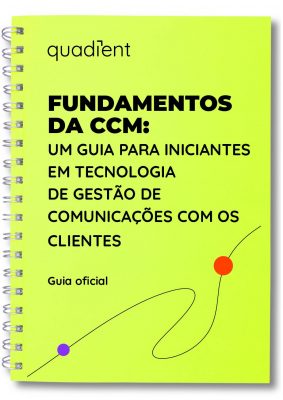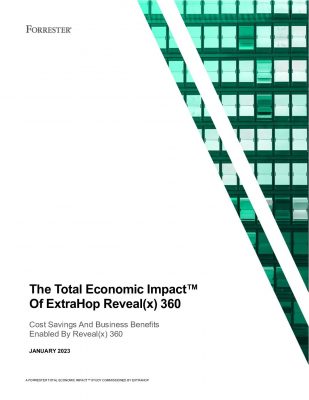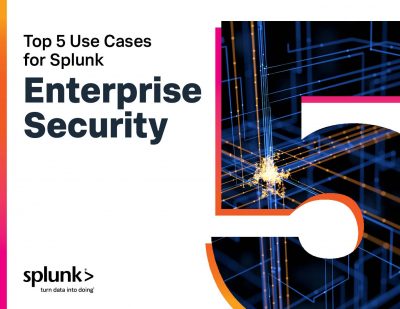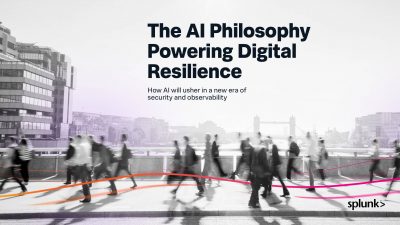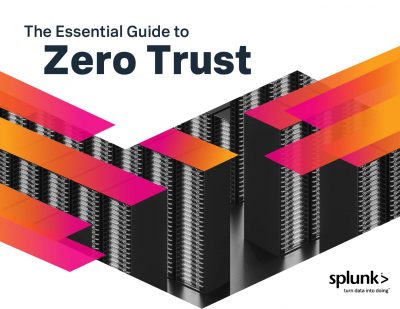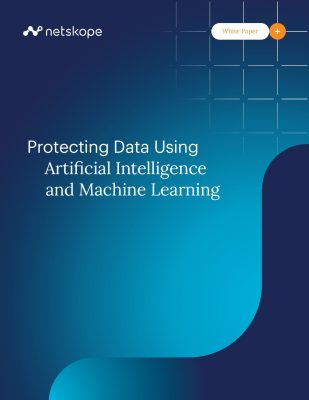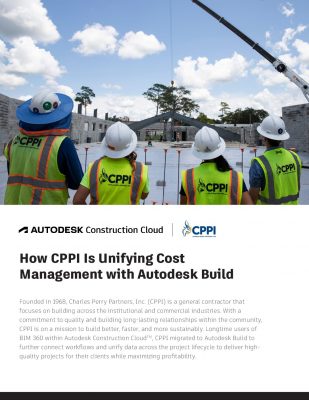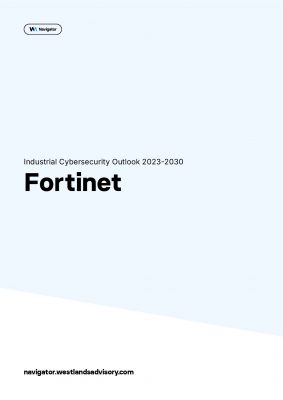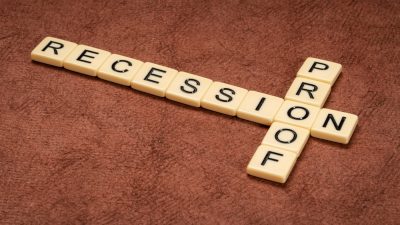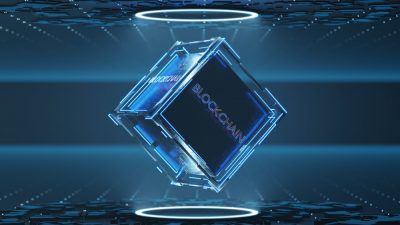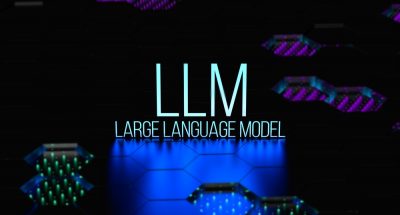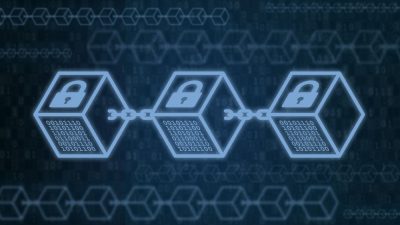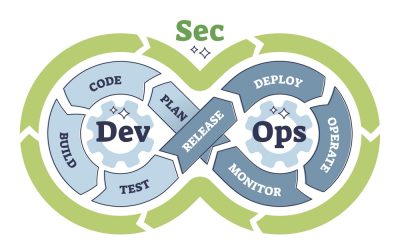Highlights:
- Cerber stores “DECRYPT MY FILES” instructions on the device, including an audio file explaining the encryption and ransom payment.
- Some ads conceal malware that can install itself on your device when clicked. Regardless, internet ads are often annoying, so it’s best to avoid them or use an ad-blocker.
Cerber ransomware was first identified in March 2016. As a ransomware-as-a-service (RaaS), it allows even non-technical individuals to deploy the malware. Profits from the ransoms extorted from victims are shared between the attacker and the ransomware developer.
The ransomware encrypts files using cryptographically secure ciphers, compelling victims to pay a ransom to regain access to their unencrypted files. This triggers an utmost need for enterprise Cerber ransomware mitigation.
How Cerber Ransomware Works?
The Cerber ransomware attack often begins with a phishing email containing a zipped, password protected .DOT file or a Windows Script File (WSF). The .DOT file, a Microsoft Word template with a malicious macro, includes its password in the email. When the user opens the file and enables the content, the macro deploys the malware. Alternatively, the WSF version installs the malware when the script file is opened.
Cerber first checks the device’s country. It terminates if the device is in Armenia, Azerbaijan, Belarus, Georgia, Kyrgyzstan, Kazakhstan, Moldova, Russia, Turkmenistan, Tajikistan, Ukraine, or Uzbekistan. If not, Cerber installs itself but delays encryption until a system reboots.
The Cerber file ransomware activates after a period of user inactivity, displaying fake system alerts to prompt a reboot. Upon rebooting, it first enters Safe Mode with Networking, then reboots again into standard mode to start encrypting files.
Cerber stores “DECRYPT MY FILES” instructions on the device, including an audio file explaining the encryption and ransom payment. Users are directed to download Tor to access the attacker’s site for payment.
The attacker sets a ransom amount that is affordable enough to encourage payment, initially around USD 500, payable in Bitcoin.
Understanding the working is crucial for effective detection, as its evolving encryption tactics and sophisticated delivery methods require equally advanced patch management strategies.
How to Detect Cerber Ransomware Process?
Once Cerber finishes encrypting files, it displays a ransom note explaining the situation and payment methods. Additional ransom notes, including an audio message, are placed on the desktop and in encrypted folders. Victims are instructed to pay in Bitcoin via the Tor Browser. In many versions, the ransom amount increases over time, with higher payments demanded the longer victim’s delay.
Understanding the Cerber ransomware detection techniques and intricacies is critical, as it directly informs and enhances the prevention strategies to adopt.
How Businesses can Get Rid of Cerber Ransomware to Prevent Digital Assets?
To safeguard systems from the devastating impacts of ransomware inflictions, enterprises must implement a comprehensive prevention strategy that includes robust preventive measures, employee training, and regular system updates.
-
Don’t click suspicious links
If you get an email from an untrusted sender, avoid clicking any links or attachments. Maintain a skeptical attitude towards links everywhere you go — in forums, message boards, comment sections, social media, messaging apps, and SMS. Cybercriminals can use malicious links to direct you to infected websites, where malware can be downloaded onto your device without your knowledge.
-
Avoid downloading attachments from unknown sender
Cybercriminals often hide malware in innocent-looking attachments. Report and delete any phishing emails. Only open attachments you are expecting from trusted sources. Practice this as a part of Cerber ransomware analysis and risk management.
-
Avoid internet advertisements
Some ads conceal malware that can install itself on your device when clicked. Regardless, internet ads are often annoying, so it’s best to avoid them or use an ad-blocker.
-
Always use the most updated software version
When prompted to update your OS or other software, do so immediately. These updates often fix critical vulnerabilities that cybercriminals could exploit to install malware on your computer. This is first and foremost corporate defense against Cerber ransomware attacks.
-
Regularly back up your files
Ransomware becomes powerless if you keep perfect copies of your files stored securely. Regular data backup and recovery ensure you can retain your assets in the event of an attack. If you use an external drive, disconnect it after the backup is complete to prevent Cerber from encrypting your backup files too.
-
Keep anti-ransomware tool installed
Some cost-effective Cerber ransomware decryption tools along with fairly working antivirus software will automatically detect and block malware, including ransomware, at the first sign of trouble. Even if you accidentally download an infected attachment or visit a malicious website, you’ll remain protected.
Concluding Thoughts
Cerber ransomware exemplifies the ongoing threat posed by rapidly rising cyber-attacks. By understanding how Cerber operates and taking proactive measures to protect your data, you can mitigate the risk and impact of breaches. Regular backups, vigilant email practices, and updated security software are the components crucial for Cerber ransomware removal using threat intelligence. Stay informed, stay cautious, and stay protected.
Explore our extensive collection of meticulously curated whitepapers focused on security. These knowledge repositories are designed to elevate your expertise through in-depth analysis and comprehensive evaluation.